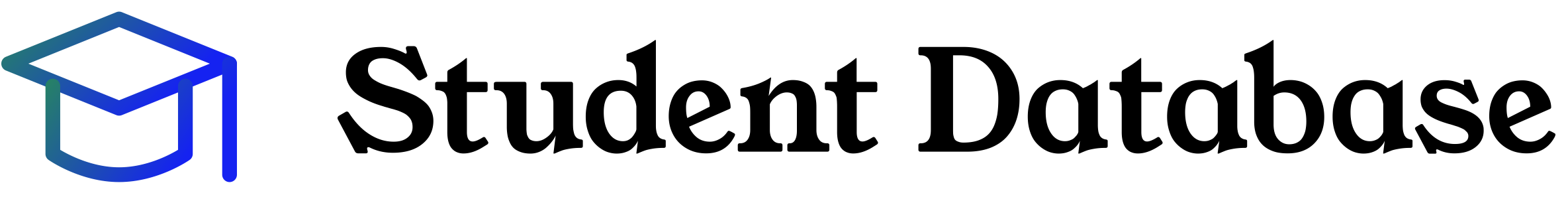The Ghana Education Service (GES) Recruitment Portal is the official platform for applying for teaching jobs in Ghana. To log into the portal, you will need to create an account and purchase an eVoucher which costs as low as GHS 10.
Step 1: Create an account
To create an account, visit the GES Recruitment Portal and click on the “Register” button. You will be prompted to enter your personal information, including your name, email address, and phone number. Once you have entered all of the required information, click on the “Register” button to create your account.
Step 2: Purchase an eVoucher
Once you have created an account, you will need to purchase an eVoucher in order to log into the portal and access the application form. To purchase an eVoucher, click on the “Buy Voucher” button at the top of the page. You will be redirected to a payment page where you can make your payment using a mobile money wallet or a credit/debit card.
Step 3: Log into the portal
Once you have purchased an eVoucher, you can log into the portal by entering your email address and password. Once you have logged in, you will be able to access the application form and start filling it out.
Step 4: Fill out the application form
The application form is quite comprehensive, so be sure to take your time and fill it out accurately. You will need to provide information about your education, experience, and qualifications. You will also need to upload a copy of your resume and a passport-sized photo.
Step 5: Submit your application
Once you have completed the application form, click on the “Submit” button to submit your application. You will receive a confirmation email once your application has been submitted.