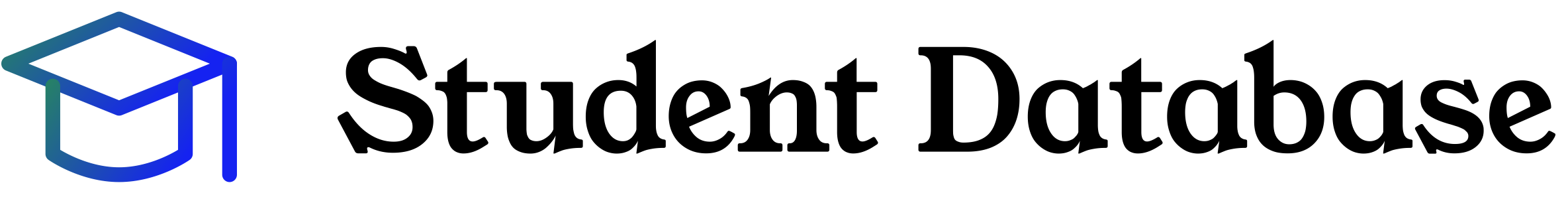Web applications store data in a variety of ways, depending on the specific application and its requirements. Some common data storage options for web apps include:
- Databases: Databases are a popular choice for storing large amounts of structured data, such as customer records, product information, and order history. Databases can be hosted on-premises or in the cloud.
- File systems: File systems are a good option for storing unstructured data, such as images, videos, and documents. File systems can be hosted on-premises or in the cloud.
- Caches: Caches are used to store frequently accessed data in memory for faster access. Caches can be stored in-memory or on disk.
- APIs: APIs can be used to store data in third-party services, such as cloud storage or big data platforms.
The specific data storage solution that is best for a web app will depend on a number of factors, including the amount of data to be stored, the type of data, the performance requirements, and the budget.
Where is Data Stored in a Web App?
1. Databases
Databases are a popular choice for storing large amounts of structured data. They are designed to efficiently store and retrieve data, and they offer a variety of features for managing data, such as security, backup, and recovery.
There are many different types of databases available, each with its own strengths and weaknesses. Some of the most popular types of databases for web apps include:
- Relational databases: Relational databases are the most common type of database. They store data in tables, which are made up of rows and columns. Relational databases are easy to use and understand, and they offer a wide range of features.
- NoSQL databases: NoSQL databases are a newer type of database that are designed to handle large amounts of unstructured data. NoSQL databases do not use the same relational model as relational databases, and they offer different features.
2. File systems
File systems are a good option for storing unstructured data, such as images, videos, and documents. File systems are relatively simple to use, and they offer good performance for reading and writing large files.
There are two main types of file systems:
- Local file systems: Local file systems store data on the same computer as the web app. Local file systems are easy to use, but they can be limited in terms of scalability and performance.
- Network file systems: Network file systems store data on a remote server. Network file systems offer better scalability and performance than local file systems, but they can be more complex to manage.
3. Caches
Caches are used to store frequently accessed data in memory for faster access. Caches can be stored in-memory or on disk.
In-memory caches are faster than disk-based caches, but they can only store a limited amount of data. Disk-based caches can store more data, but they are slower than in-memory caches.
4. APIs
APIs can be used to store data in third-party services, such as cloud storage or big data platforms. APIs offer a variety of features, such as scalability, performance, and security.
When choosing a data storage solution for a web app, it is important to consider the following factors:
- The amount of data to be stored
- The type of data
- The performance requirements
- The budget
- The security requirements
Once the factors have been considered, the best data storage solution can be chosen.
The data storage solution that is best for a web app will depend on a number of factors. The most important factors are the amount of data to be stored, the type of data, the performance requirements, and the budget.